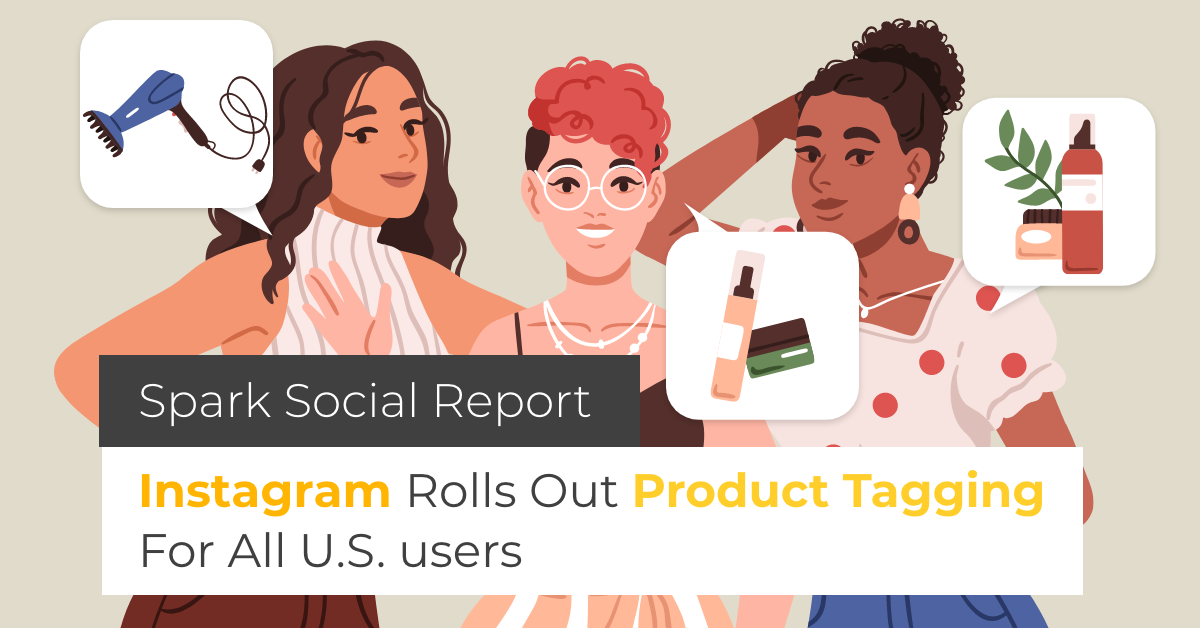Another week, another Spark Social Report by Spark Growth! This week, Instagram brings product tagging to all accounts, YouTube announced several new live stream features and Twitter added new tools for Communities, Spaces, and GIFs. Keep scrolling to catch up on all the updates from the rest of social media!
Digital Marketing Insights
With cookies and third-party trackers being phased out in the digital marketing industry as privacy concerns become an ever-increasing area of interest, how will brands adapt their strategies?
Utilizing opt-in, first-party data will be the new way of life for marketers, but it may come at the expense of an increase in time spent analyzing data to make it useful.

[Source]
First-party data will not only provide insights specific to your actual customers but because it is collected with user consent the data is considered much more ethical than the third-party trackers of the past, which is shaping up to be a huge concern for consumers moving forward.
Read more about conscious consumerism and first-party data in Martech’s analysis of trends that are set to impact consumption habits by 2025.
“Scheduled” Stickers For Instagram Stories
Posted in a tweet by Ahmed Ghanem, a social media expert, it appears that Instagram is testing a new “Scheduled” sticker that will enable users to share reminders for upcoming events. The new sticker will also include the option to add a link to the event’s listing.
While Instagram currently has options to share scheduled live broadcasts through stories, it is not easy to share this information again after the first story, limiting the options to continually promote an event. The new Scheduled sticker should help to solve this issue and simplify ongoing event promotion.
#Instagram is testing new a Scheduled sticker to share your upcoming reminders to your story@MattNavarra pic.twitter.com/3BMFekeQvJ
— Ahmed Ghanem (@ahmedghanem) March 21, 2022
Product Tagging Rolled Out To All Users on Instagram
Initially launched exclusively for business and creator accounts in 2016, product tagging is now rolling out to all users in the platform’s latest e-commerce push. To tag a product, users will first need to tag the brand of the product in their post. After doing so, a new “Tag products” option will appear where the product can be searched for and then tagged.
Businesses will receive a notification if a product is tagged, and the tagged post will appear in the tagged tab of the business’ profile. For now, influencers will not receive any kickback made from purchases through product tags, but Instagram is currently testing an affiliate program that may allow a commission to be earned through product tags.
Everyone can now tag products on @Instagram.
Rolling out in the US over the next few months, product tags make it easier for people to share and discover products from brands and small businesses they love. pic.twitter.com/H5JxrKuSuU
— Alexandru Voica 💀 (@alexvoica) March 22, 2022
Chronological Feed Returns To Instagram With New “Favorites” Feature
Instagram has brought back the highly missed chronological feed to the platform along with a new way to sort your feed.
Users now have the option to switch between their chronologically sorted “Following” feed, which displays posts from every account the user follows, as well as the new “Favorites” feed.
Favorites also display posts chronologically but will instead display posts exclusively from accounts that the user has added to their Favorites list.
If you are a fan of the current algorithmically sorted “Home” feed, there’s no need to worry! The Home feed remains an option alongside the addition of these two new feeds so you can still get your daily digest of recommended posts.
We heard you loud and clear — chrono is back! 🚨
Two new chronological views have been added to your Feed. Tap “Instagram” on the top left of your app to switch between Favorites and Following. pic.twitter.com/737vVmo9aV
— Instagram (@instagram) March 23, 2022
Additional Functionality For Twitter Communities
Twitter has added several new updates to make searching for and within Twitter Communities easier.
In order to make finding Twitter Communities more intuitive, Twitter has started testing the ability to search for Communities on the web. This can be done by selecting the Communities tab on the left side of the interface and then selecting the new magnifying glass icon to open a Communities search bar.
Additionally, Twitter Community members can now search for specific members in the community with “Member Search.” This feature is intended not only to search through member lists but also to identify good candidates for community moderators within the community.
we understand finding Communities can be hard — now it’s a little easier!
we’re starting to test the ability to search for Communities on web! try it and tell us what you think so we can better it for iOS and Android pic.twitter.com/VATeGHFwJ1
— Communities (@HiCommunities) March 18, 2022
New Spaces Audio Clips Feature
Back in January, Twitter rolled out the option for Spaces to be recorded and then published publicly on the host’s profile for 30 days.
Now, Twitter is expanding on this Space recording feature with the option for hosts to clip 30 seconds of audio from their recorded spaces. These clips can then be shared to the timeline, providing additional ways to promote and create content with Spaces.
ever wish you could capture a moment from a Space? great because we’re testing clipping!
certain Hosts on iOS can now clip 30 seconds of audio from recorded Spaces to share, everyone on iOS can see & listen to clips on the Timeline—coming to Android and web real soon pic.twitter.com/DZcV1dzGaz
— Spaces (@XSpaces) March 18, 2022
New GIF Creation Tool For Twitter Camera
Twitter users can now capture and create their own GIFs using Twitter’s in-app camera on iOS.
By selecting the new GIF button within Twitter Camera and then tapping and holding the record button, users can film and create GIFs which then can be posted in a tweet.
Ok GIFs aren’t new but what *is new* is the option to capture your own using the in-app camera on iOS. pic.twitter.com/3Hl6q78e6s
— Support (@Support) March 22, 2022
Direct Message Keyword Search For Twitter DMs
Twitter users can now search for specific direct messages using a new search bar within their inbox.
After typing a keyword into the direct message search bar, the results are then segmented into four categories. “All” displays every result of the keyword in the user’s messages. “People” shows usernames relevant to the keyword. “Group” returns results of the keyword from group messages. Finally, “Messages” highlights keyword matches from specific direct messages.
Not only is the update great for everyday users navigating through past messages, but the new tool may prove to be incredibly useful for customer service!
We know you’ve been waiting for the option to search your DMs…
Now you can use the search bar in your inbox to find specific messages using keywords and names. pic.twitter.com/A41G8Y45QI
— Support (@Support) March 23, 2022
YouTube
New Livestream Features On YouTube
This week, YouTube Product Manager Katherine Lam announced several upcoming live stream features through a video on the YouTube Creator Insider account.
YouTube has started running a small pilot product called “Go Live Together,” a mobile collaborative streaming feature. The feature will enable creators to invite a guest to their live stream by sending a link.
The guest will have limited functionality in the stream outside of their audiovisual presence. The invited guest’s channel and user information will remain hidden during the live stream, and they will not see any of the stream analytics that will remain available to just the host. Additionally, pre-roll and mid-roll advertisements during the stream will be attributed to the host channel.

[Source]
Secondly, YouTube will be adding “Live Rings” to a creator’s profile picture to indicate the user is live. This builds on the existing red story rings.
On top of that, a new feature titled “Live Redirect” will allow creators with at least 1,000 subscribers to direct viewers from a live stream or premier to another live stream or premier on their own channel.
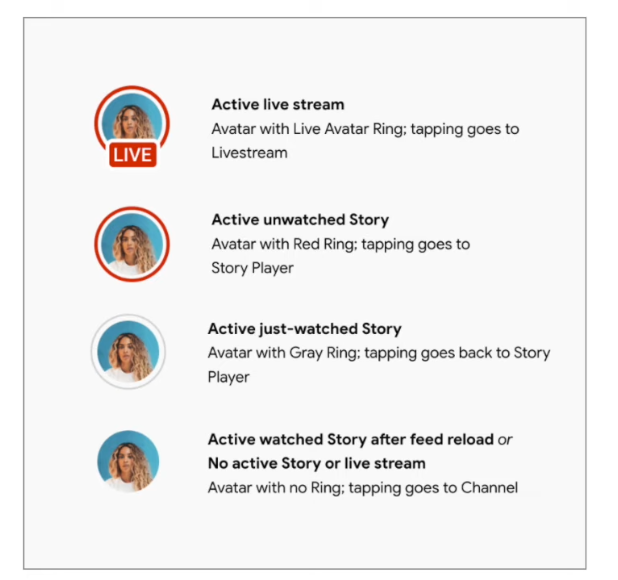
[Source]
Testing Reactions for Facebook Reels
As seen in a Tweet by Alessandro Paluzzi, a mobile developer and reverse engineer, it appears that Facebook is working on bringing their reaction features to Reels.
Reactions have been a key component of Facebook since they were added as an expansion to the iconic Like button in 2016. Adding reactions to Reels makes sense, as users and posters alike have become accustomed to using the feature to evaluate and engage with content on the platform.
#Facebook is working on the ability to add reactions on #Reels 👀 pic.twitter.com/2ZJqVsNVf9
— Alessandro Paluzzi (@alex193a) March 18, 2022
Newsletters For Company Pages on LinkedIn
Company Pages on LinkedIn can now create Newsletters that members of a page can subscribe to in order to get notification of new articles.
Page followers will receive a one-time notification when a Newsletter is created, providing them with the option to opt-in to a subscription with on-platform and email notifications when new content is published within the Newsletter.
Newsletter publishers will be provided with performance analytics for each LinkedIn Article within the Newsletter, along with the ability to quickly check out the total number of subscribers.

[Source]
Updated LinkedIn Campaign Manager Navigation
LinkedIn has also streamlined the Campaign Manager experience with new navigation updates. The user interface has been updated to “mirror the customer’s typical campaign lifecycle” with sections titled Plan, Advertise, test, and Analyze.
The update aims to cut down on time spent managing campaigns and offer a new, quicker way to access account settings and asset management within Campaign Manager.
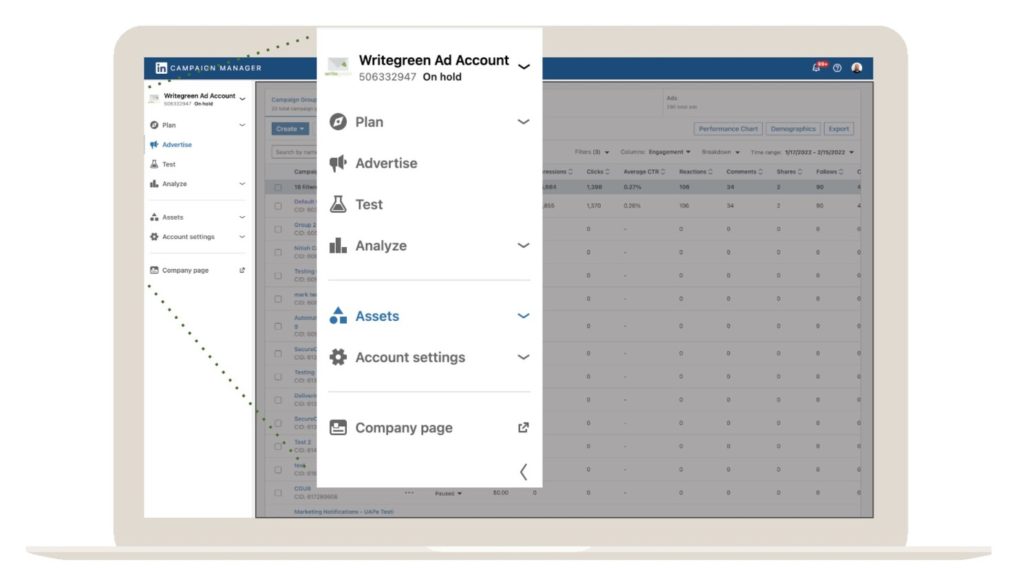
[Source]
“Mod Notes” Feature for Reddit Moderators
Reddit moderators can now add notes to community members’ profiles about their interactions within the community. Notes can be labeled as Helpful, Good Contributor, Spam Watch, Spam Warning, and Abuse Warning. These notes can then be shared with other moderators to help keep their communities safe.
In the future, Mod Notes will be accessible across both desktop and mobile platforms and integrated directly into Modmail and Reddit Talk.
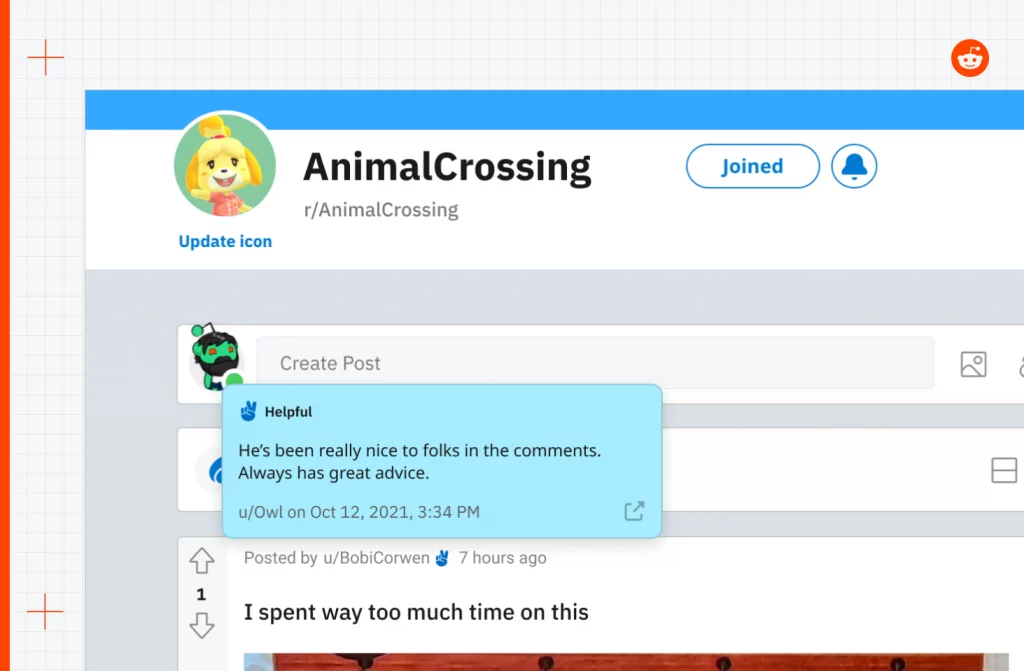
[Source]
That’s a wrap for this week’s Spark Social Report! Be sure to check us out on Instagram to keep up with the latest social media news.
If you’re interested in reading more about social media marketing and how it can work wonders for your business, check out our case studies! Click the link below to learn how we helped one client, iLook Glasses, grow their followers organically through proactive outreach and engagement.
href="#" data-color-override="false" data-hover-color-override="false" data-hover-text-color-override="#fff">Click here to read our case study!