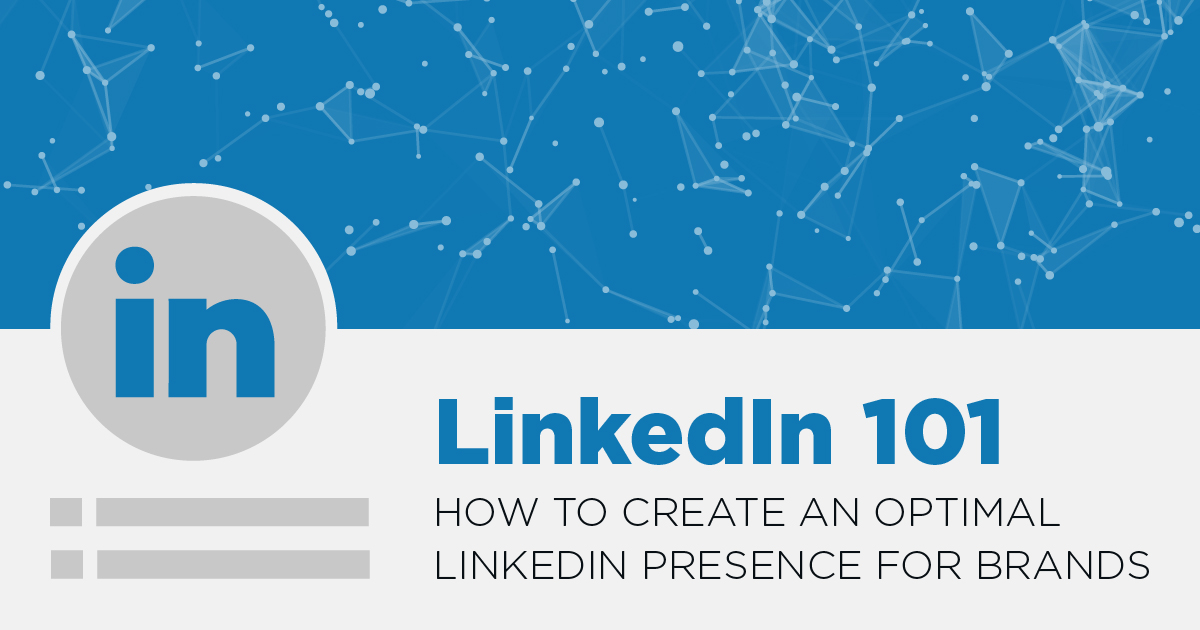While social media is an undoubtedly imperative aspect of any effective marketing strategy these days, it’s important to be thoughtful about which platforms you choose to utilize for your brand and how each platform differs in terms of best practices. Like anything, a poorly managed social presence may be more detrimental than having no presence at all. In this blog post, we’re going to tackle LinkedIn. While the platform may not make sense for every brand, a LinkedIn presence can be particularly effective for B2B companies looking to connect with prospective clients, or for any organization looking for potential talent, investors, and partners. To help you get started, we’ve created a LinkedIn guide where we’ve laid out some basic best-practice guidelines for brand page optimization and ongoing content output.
Company Page
Let’s start with the cornerstone of your LinkedIn program, your company page. Leveraging each section optimally and ensuring the use of important search terms will make it easier for target audiences to find your company page online, and add more value when users view the page. We’ve put together a handy checklist of section guidelines and tips for your reference below:
- Company Logo – According to LinkedIn, company pages with a logo get 6 times more traffic to their pages than those without, so be sure to add a high-quality company logo in place of a profile photo on your company page. The logo should be square and sized to 300 x 300 pixels.
- Cover Image – An eye-catching cover image can help your business stand out on the platform and make the page look more complete and professional. We recommend choosing an image that captures the feel of your business or alludes to your particular industry. The image should be high-resolution and sized to 1536 x 768 pixels.
- Description – You have up to 2,000 characters to explain your company mission, service offerings or products, and why users should care. However, because LinkedIn company pages are SEO friendly, the first 156 characters of your description can be previewed in Google search results, making those first 156 characters particularly important. Be sure to lead with strong, relevant keywords to describe your business and expertise.
- Specialties – Beneath the company description, you can add up to 20 specialties. Because users can search by tags and keywords, it’s important to choose relevant terms that accurately represent your company’s services, products or areas of expertise and to utilize as many of the 20 allotted specialties as possible.
- Company Information – To complete your brand page, provide a URL for your company website and populate additional company details including location, relevant industry, company size, company type and the year the company was founded.
Content
Once your company page is in order, it’s time to shift your focus to content creation. First, determine your overarching objectives on LinkedIn, including who it is you’re looking to attract on the platform, what action you’d like to drive, and what content types will resonate with each target audience group. Then, determine what percentage of your content output you’d like to dedicate to each audience and content category. Once a content mix is solidified, you’ll want to begin planning out content to share via company updates on the platform. While bespoke, owned content will be effective for promoting your brand’s expertise and driving users back to your company website, don’t be afraid to supplement owned content with relevant or newsworthy third-party content (adding in a brand perspective wherever possible) to help break up self-promotion on the platform. Not only will this make your social presence appear more authentic, but it may also help increase your reach—LinkedIn’s algorithm has been suspected of deprioritizing overly-promotional or self-serving content.
Posting Guidelines
After you nail down a content mix and have a pipeline of content prepared, you can begin posting. While certain posting factors will ultimately depend on your unique audience, we’ve put together an initial list of best practice guidelines to stick to when you first get started:
- Frequency: Maintaining a consistent cadence of ~5 LinkedIn updates per week will help establish a credible presence and increase overall views and engagement. However, we recommend posting at least once per week as a minimum, because according to LinkedIn, companies that post weekly garner 2x more engagement with their content.
- Post Length: On LinkedIn, the ideal copy length for each social media update is 100-125, but we especially recommend that all posts remain under a 250 character maximum to avoid being cut off in the feed, and requiring the “read more” button to see the full post.
- Timing: Because LinkedIn caters mostly to business professionals, the ideal times to post are at 8 am, noon, or between 5-6 pm. However, this can change significantly depending on your unique audience, and we recommend experimenting with different posting times to evaluate efficacy.
- Hashtags: Last year, LinkedIn introduced the ability for users to follow certain hashtags, making it easier to browse content within certain topic areas or categories. Rather than including tags blindly in your social posts, we recommend creating a list of potential hashtags by zeroing in on subject areas that are relevant to your industry, products, service offerings or areas of expertise. You can then search each of those tags on LinkedIn to see how many people follow each. We recommend sticking to tags that have between 10,000 to 1,000,000 followers to put your content in front of a wide audience without getting lost among a sea of content for even more densely used tags: think of this as your hashtag sweet-spot. Once you’ve narrowed down your list, we recommend including at least 1-2 relevant hashtags per social post.
- Visuals: Eye-catching and cohesive visuals that quickly communicate the key value or takeaways for a social post will help capture attention in a cluttered newsfeed. However, we recommend experimenting with a number of post formats, including photos, videos, text-only posts, and auto-populated links to evaluate performance among your unique audience and alongside ongoing LinkedIn algorithm changes.
Paid Advertising
Unfortunately, organic content will only get you so far these days, and on average, less than 20% of your followers will actually see your organic updates on LinkedIn. Because of this, paid advertising is becoming an increasingly more important aspect of any LinkedIn marketing strategy. Depending on your objectives, you can run ads optimized for driving traffic, capturing leads or driving engagement, and there are a number of available ad formats, including carousel ads, dynamic ads, text ads, video ads, sponsored InMail or sponsored content. We recommend implementing a mix of sponsored content (i.e. promoting your daily posts) and always-on ad campaigns, experimenting with a mix of formats to determine which best-resonates with your unique audience.
The world of social media is nuanced and changing every day. While we hope you find value in these guidelines and use them as a jumping off point for launching a LinkedIn social media program for your company, you may be looking for more support. If you’re interested in learning more, don’t hesitate to get in touch with our social media marketing experts.